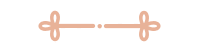Download your professional Santa photo using the following steps. Each family will receive 1 hi-res digital download as part of admission.
If your family took more than one photo, you may purchase additional images for $20 each. Prints and custom ornaments are also available! See the checkout cart for details.
Gallery questions? Please contact Kelly at 832-372-2588 or kellymillsphotography@gmail.com.
Step 1. Head to the gallery linked here. Photos are grouped by time slot. Navigate to the slot assigned to you at registration.
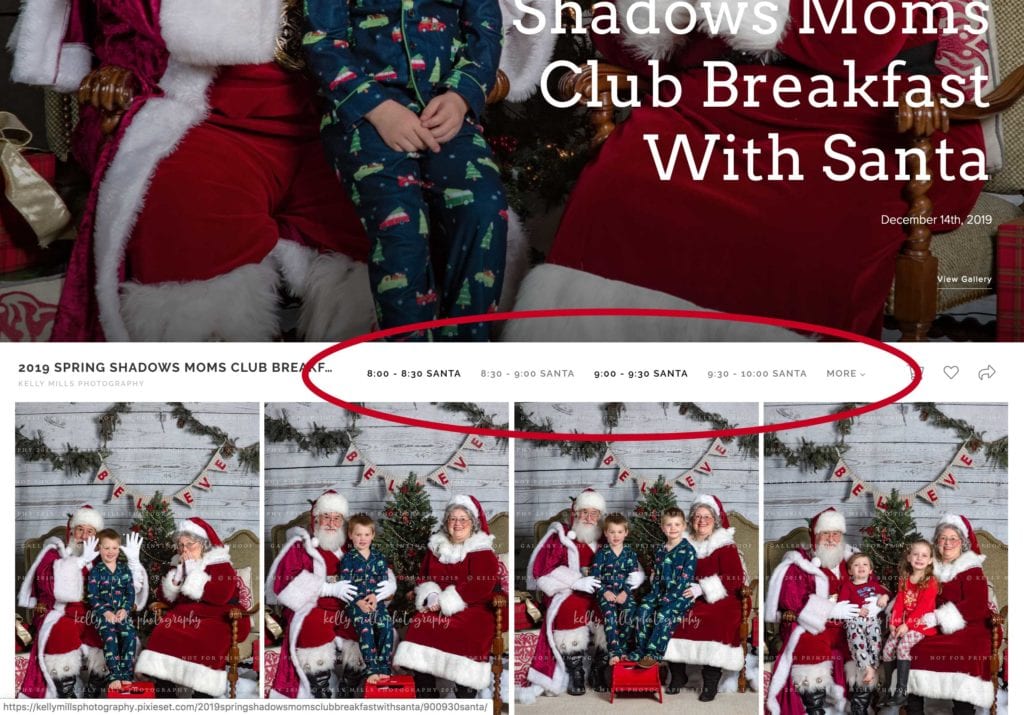
Step 2. Find your photo! Click on any image to enlarge and scroll through the gallery. When you find yours, go ahead and click the heart icon in the top right to help with the next steps.

Step 3. Next, click on the shopping cart icon in the top right.

Step 4. Select “Digital Image Download” and “Add to Cart”

Step 5. On the “Package screen,” click the + icon in the gray square
![]()
Step 6. If you’ve favorited any image(s), you can go to the “Favorites” tab to select your favorite image to download. Otherwise, scroll through the “All Photos” tab to navigate to your favorite image. Select your favorite, click “Select” and then click “Done.”

Step 7. Click “Checkout”

Step 8. On the Checkout page, look under “Order Summary” on the left hand side for the star. Click “Apply coupon.”

Step 9. Your coupon code is your email address. Use the address that the instructions were sent to and enter the full address, i.e. “ssmomsclub@gmail.com.” The coupon is valid for one use only.

Step 10. Click “Apply.” The price for a single image download will now be crossed out.

Step 11. Input contact information on the right. You will not need to enter payment info if your coupon applied correctly.

Step 12. Click “Next”

Step 13. You will not need to enter payment info if you are only downloading one image and your coupon applied correctly. Click “Place Order.”

Step 14. That’s it! You will receive an email within a few hours with a link to download your selected image.